Creating Child Themes for Twenty Eleven, Twenty Twelve and Twenty Thirteen
In this tutorial I'm going to show you how to create Child Themes for WordPress Default Themes, Twenty Eleven, Twenty Twelve and Twenty Thirteen.
If you want to change your theme settings, add or remove functions in it then the only way to do this and at the same time maintain backward compatibility with any future WordPress update is using child themes.
For example lets say you want to remove the posting date from your WordPress Site, then you can do this using a child theme and every time WordPress releases and update for the default themes you don't have to worry about having your new settings overwritten from the default file settings.
Creating a Child Theme for Twenty Eleven Theme
- Create a new directory and call it "twentyeleven-child" in there create the following files:
- styles.css
- functions.php - Then edit file "style.css" and add the following code and then save.
/* Theme Name: Twenty Eleven Child Theme URI: http://fixmywp.com/ Description: Child theme for the Twenty Eleven theme Author: Fix My WP Author URI: http://fixmywp.com Template: twentyeleven Version: 0.1.0 */ @import url("../twentyeleven/style.css");You can insert your own "Theme URI", "Description", "Author", "Author URI" and "Version".
- Next, edit file "functions.php" and insert thew following code and save.
<?php //empty function.php ?>
Thats about it!!!
Download Twenty Eleven Child Theme
Creating a Child Theme for Twenty Twelve Theme
Create a new directory and call it "twentytwelve-child" in there create the following files:
- styles.css
- functions.php
Then edit file "style.css" and add the following code and then save.
/*
Theme Name: Twenty Twelve Child
Theme URI: http://fixmywp.com/
Description: Child theme for the Twenty Twelve theme
Author: Fix My WP
Author URI: http://fixmywp.com
Template: twentytwelve
Version: 0.1.0
*/
@import url("../twentytwelve/style.css");
Likewise you can insert your own "Theme URI", "Description", "Author", "Author URI" and "Version".
Next, edit file "functions.php" and insert thew following code and save.
<?php //empty function.php ?>Download Twenty Twelve Child Theme
Creating a Child Theme for Twenty Thirteen Theme
Create a new directory and call it "twentythirteen-child" in there create the following files:
- styles.css
- functions.php
Then edit file "style.css" and add the following code and then save.
/*
Theme Name: Twenty Thirteen Child
Theme URI: http://fixmywp.com/
Description: Child theme for the Twenty Twelve theme
Author: Fix My WP
Author URI: http://fixmywp.com
Template: twentythirteen
Version: 0.1.0
*/
@import url("../twentythirteen/style.css");
Once more, can insert your own "Theme URI", "Description", "Author", "Author URI" and "Version".
Next, edit file "functions.php" and insert thew following code and save.
<?php //empty function.php ?>Download Twenty Thirteen Theme

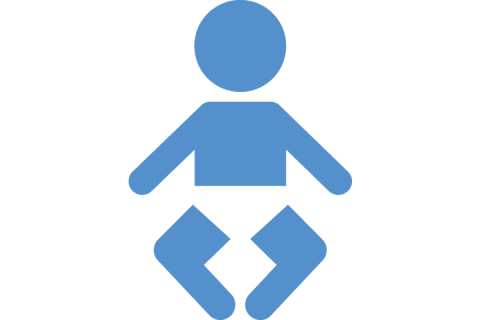
AD
October 16, 2013 at 11:18 pm
ok
Bimakuru
October 20, 2013 at 7:23 pm
thanks 🙂