Fix “Unable to create directory” WordPress error
If you ever encounter the "Unable to create directory" error while trying to upload images on your post or using your media manager then you probably have setup the wrong image upload path to your Media Setting so the only thing to do in order to fix this error is to navigate to your Media Settings(found under the Settings tab on WP Dashboard) and insert "wp-content/uploads" in the "store uploads in this folder" box.
Video Guide for "Unable to create directory" WP error
NOTICE:
It seems that newest versions of WP(3.6 and upwards) removed that option from the backend so I suggest to use the following directive in your wp-config.php file:
It seems that newest versions of WP(3.6 and upwards) removed that option from the backend so I suggest to use the following directive in your wp-config.php file:
define( 'UPLOADS', trailingslashit( WP_CONTENT_FOLDERNAME ).'custom_uploads_name' );
for example:
define( 'UPLOADS', 'wp-content/'.'files' );

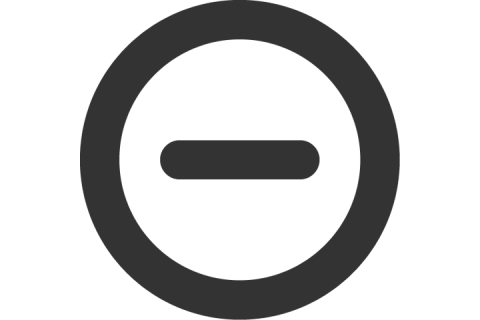
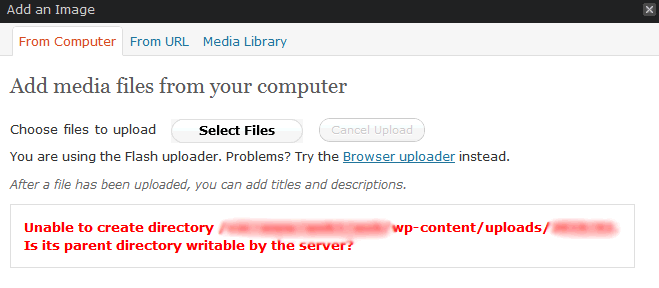
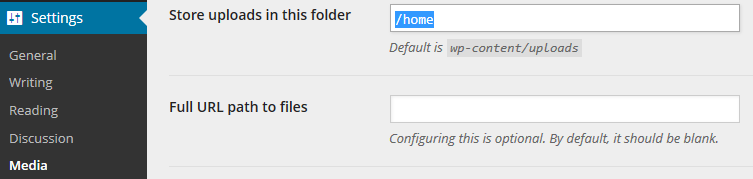
hawkar
November 2, 2013 at 5:04 pm
plez help me uploads error 3.6
Fix My WP
November 2, 2013 at 5:23 pm
Plz follow the guide 🙂
taufiq hidayah
April 14, 2014 at 2:41 am
very useful, now I can 🙂
Thanks for admin