You do not have sufficient permissions to access this page
WordPress warning after an upgrade
If you ever tried to change your WP database prefix(probably to due to moving your wp site to another url or directory) or your latest WP upgrade didn't complete as it should then you may experience the following dead-end error:You do not have sufficient permissions to access this page
Even though the procedure to fix this error is not the same the first step is common.
- Download the Force Upgrade for WordPress script and Save it As: force-upgrade.php then upload it to the root of your site and run it and when done delete it.
- If the warning persists then you must dig deeper and access your WP site DB using phpmyadmin.
Once there browse the options table and look for the option_name "wp_user_roles" and change it your new prefix, for example "pre_user_roles". Then save the change and try to access your Dashboard once more.
If you are still experiencing problems then you can post your comment below and I'll get back at you asap.

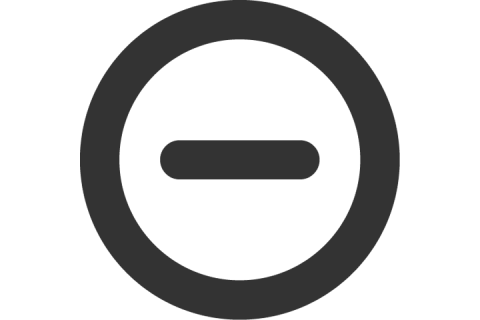
Karin Boode
July 15, 2013 at 7:09 am
Thank you. I have looked for a solution to this problem for a long time. This finally worked! I downloaded the file. Copied it to the server. Removed the s at the end of the file and ran it. It worked like a charm.
Neutrino
August 7, 2013 at 12:18 pm
Thanks. that’s solved the issue
patryk
October 30, 2013 at 6:29 pm
How to run this file?
Fix My WP
October 30, 2013 at 6:34 pm
Hello 🙂
First download file to your pc, then rename it to force-upgrade.php and upload it to your site, finally execute it by accessing it through your browser, for example: http://www.yoursite.com/force-upgrade.php and then follow the procedure.
When done delete the file asap!
Khris
May 10, 2014 at 6:08 pm
Thank you! It worked for me on a WP 3.9 install. I spent several hours trying all sorts of troubleshooting voodoo – to no avail. This worked in just a few seconds. Sending you much gratitude.
Niko
June 28, 2017 at 5:09 pm
Simply say: Thank you !