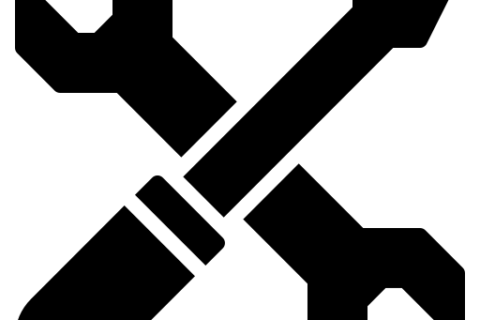Backup and Recovery Issues
In today's digital world, data has become an integral part of our lives. From personal files to business data, everything is stored on electronic devices. However, data loss due to system failures, cyber-attacks, and human errors is a prevalent issue that can cause significant damage to individuals and organizations. In such cases, backups come to rescue, ensuring the recovery of lost data.
Creating backups of your important data is the first line of defense against data loss, but it's crucial to understand the different types of backups and the right backup solution that suits your needs. Moreover, testing backup and recovery processes is equally important to ensure the backups are recoverable when needed.
This article will explore the importance of creating regular backups, the different types of backups, how to choose the right backup solution, and testing backup and recovery processes. We'll also delve into common backup and recovery issues such as corrupt files and failed restorations, discussing the preventive measures that can be taken to avoid such issues and recover lost data, leading to uninterrupted business processes and peace of mind.
So, stay tuned to learn about the best practices for backup and recovery, which will help you safeguard your valuable data and keep it secure in the face of unexpected data loss situations.
Importance of Creating Regular Backups
Creating regular backups is an essential part of any organization's data management strategy. The importance of creating regular backups can be summed up in just a few words: loss of data can be catastrophic. No matter how careful you are, accidents do happen. Whether it’s a malware attack, human error, system failure or natural disaster, data loss can occur at any moment and without any warning.
Here are some statistics that highlight the severity of data loss:
- According to a survey by EMC, IT downtime costs businesses approximately $1.7 trillion annually.
- A study by National Small Business Association found that 68% of small businesses don't have a written disaster recovery plan and a whopping 58% of them do not backup their data on a regular basis.
- According to a survey by Acronis, 29% of small businesses experience data loss due to external sources, while 47% experience data loss due to hardware or software failure.
The implications of data loss can be dire, ranging from lost productivity to legal repercussions, and everything in between. Therefore, it's crucial that companies regularly back up their data to ensure that their operations can continue in case of unexpected data loss.
Regular backups help organizations to:
1. Prevent Data Loss: Backing up your data on a regular basis will ensure that in case of a catastrophic event, you will be able to recover your data. This is essential for business continuity and preventing significant disruptions to business operations.
2. Ensure Business Continuity: Regular backups can ensure the continuous operation of your business even in the event of a system or network failure. With a backup readily available, your business can be up and running again, often in a matter of hours.
3. Protect Against Ransomware: Malware attacks like ransomware have become increasingly common in recent years. Regular backups can act as a safeguard against these types of attacks, allowing you to restore data from a point prior to the ransomware infection.
4. Satisfy Compliance Requirements: Many industries, such as healthcare and finance, require companies to maintain strict data backup and protection protocols to meet regulatory compliance standards.
In conclusion, the importance of creating regular backups cannot be overstated. Companies need to ensure that they have an automated backup solution in place that performs regular backups and is capable of quickly restoring data in the event of data loss. Regular backups are vital for business continuity, risk reduction, and compliance requirements.
Resources:
- 10 Reasons Why Your Business Needs Data Backup and Recovery
- EMC Global Data Protection Index Survey
- National Small Business Association Disaster Recovery Survey
- Acronis SDI Survey
Different Types of Backups (Full, Differential, Incremental)
When it comes to creating backups, there are different types to choose from. Each backup type is unique, and understanding their differences can help you make an informed decision on what backup solution to use. Here are the 3 most common types of backups:
Full Backups
Full backups are the most basic and straightforward backup type. They work by creating a complete copy of all the files on your system that need backup. When you perform a full backup, you are essentially copying every file on your computer to the backup storage. Full backups take the longest time to complete and require the most storage space. However, they provide the most comprehensive protection against data loss, as all your files are backed up.
Differential Backups
Differential backups are a combination of full and incremental backups. They create a copy of all files that have changed since the last full backup. Differential backups are efficient and much faster than full backups because they only backup changes that were made since the last full backup. However, they require more storage space than incremental backups and are slower than them.
Incremental Backups
Incremental backups are similar to differential backups, as they also backup only files that have changed since the last backup. The main difference is that they only backup changes that were made since the last full or incremental backup. Incremental backups can be done frequently and take less time to complete since they only backup changes made since the last backup. However, they need more considerable time for recovering files since you have to recover every backup from the last full backup to the last incremental backup.
Knowing the difference between these backup types is essential to choose the right backup solution for your needs. The right backup solution will depend on various factors like the amount of data stored on your system, how frequently the data changes and the ease of use. A combination of these backup types may be used as a strategy to cover all angles of your data security.
Sources:
- Full Backup vs. Incremental Backup vs. Differential Backup in Windows System
- Backup types: Full, incremental, differential, synthetic full, incremental forever and reverse incremental explained
Choosing the Right Backup Solution
Creating regular backups is a crucial aspect of data protection. However, choosing the right backup solution might be overwhelming with a wide range of options available in the market. Let's explore some essential factors to consider when selecting an appropriate backup solution.
Type of Data
The type of data you want to backup is an essential factor to consider when selecting a backup solution. Some backup solutions may not be ideal for specific data such as databases, virtual machines, and email servers. If you have different types of data, you may need a backup solution that supports various data types.
Frequency of Backup
How often do you need to backup your data? Some businesses may require daily backups. However, other organizations might require more frequent backups. Therefore, it's essential to determine the frequency of backups required to avoid losing any critical data.
Scalability
As your business grows, so does your data. Therefore, your backup solution needs to be scalable to accommodate the increased amount of data. Select a backup solution that scales as your business needs increase.
Access to Backups
When selecting a backup solution, it's essential to think about how you will access your backups. The solution should have various access options such as cloud storage, FTP, and HTTP. Additionally, it's important to ensure the backup solution provides the right security access controls.
Budget
Backup solutions come at different price points. Before selecting a backup solution, it's essential to consider your budget. While there are free backup solutions, it's recommended to choose a paid backup solution that caters to your specific needs.
Reliability
A reliable backup solution should provide consistent backups regardless of the circumstances. It's important to research the backup solution's history and user reviews to determine the reliability of the solution.
Integration with Other Tools
Before selecting a backup solution, consider if it integrates with other tools you are currently using. Some backup solutions are compatible with various tools such as Office 365, Active Directory, and G Suite.
In conclusion, selecting the right backup solution is crucial. It's essential to choose a solution that aligns with your business goals and requirements. By considering factors such as data type, frequency of backups, scalability, access to backups, budget, reliability, and integration with other tools, you're on the right track to selecting an appropriate backup solution for your business.
Useful Resource: Top Backup Solutions of 2021
Testing Backup and Recovery Processes
Once you have created a backup plan and selected a backup solution, the next step is to test it thoroughly. Testing your backup and recovery processes can help ensure that they work effectively when you need them most.
The Importance of Testing Backup and Recovery Processes
According to a survey conducted by Infrascale, 43% of businesses experienced data loss due to hardware failure, while 26% experienced data loss due to human error. Furthermore, only 50% of small businesses perform regular backups, and of those, only 23% test their backups quarterly.
Testing your backup and recovery processes can help you identify potential issues and errors before they happen. This way, you can fix them before a disaster occurs, and avoid the costly and time-consuming process of data recovery.
What to Test in Backup and Recovery Processes
There are several aspects of your backup and recovery processes that you should test, including:
- Backup frequency: Check that your backups are running on schedule and that all files are being backed up correctly.
- Backup integrity: Validate that your backups are not corrupted and can be used for recovery.
- Recovery speed: Test how long it takes to restore your data and applications.
- Recovery completeness: Verify that all of your data and applications can be fully recovered.
- Disaster recovery plan: Test your disaster recovery plan to ensure that all personnel know their roles and can execute the plan effectively.
How to Test Backup and Recovery Processes
- Choose a backup and restore scenario, such as restoring a specific file or folder, or recovering an entire system.
- Test your backups by restoring data to a separate location to ensure backups can be restored.
- Test your disaster recovery plan by conducting drills or simulations to identify potential issues and areas for improvement.
- Regularly repeat backup and recovery tests to ensure there are no changes to your backup and disaster recovery infrastructure that impact their effectiveness.
Conclusion
Testing your backup and recovery processes is an essential step that cannot be overlooked. It is crucial to ensure that your backups are working effectively, and your data and applications can be recovered in case of a disaster or data loss. Regular testing and updates to backup processes will maximize recovery speed and minimize data loss risk.
Keep your backup and recovery plan up to date and include regular testing into you organization's routines. By doing so, you can increase your confidence in your systems and avoid the stress and financial cost of data recovery.
Common Backup and Recovery Issues (Corrupted Files, Failed Restorations)
Despite the importance of having regular backups and choosing the right backup solutions, unexpected issues can arise when trying to restore data. Common backup and recovery issues include corrupted files and failed restorations, which can cause significant data loss if not properly addressed.
Corrupted Files
Corrupted files are a common issue when it comes to backup and recovery. Corruption can occur due to various reasons such as hardware failure, software bugs, or viruses. When a file is corrupted, it becomes unusable and cannot be opened or restored. Corrupt files can be a major setback during the restoration process, especially if they are essential files.
One of the most common causes of file corruption is a bad sector on a hard drive. A bad sector is a sector on the hard drive that is physically damaged and cannot be read or written on. When a file is saved on a bad sector, it becomes corrupted.
To avoid corruption, it is important to regularly check hard drives for bad sectors and viruses. Creating multiple backups of essential files is also recommended to ensure there is always a backup available in case one becomes corrupted.
Failed Restorations
Failed restorations are also a common issue when it comes to backup and recovery. A restoration can fail for various reasons such as incomplete backups or incompatible backup software. Failed restorations can also result in significant data loss and can be frustrating to deal with.
One way to avoid failed restorations is to test the backup and recovery processes regularly. This can help identify issues before they become major problems and ensure that backups are functioning correctly. It is also important to choose a backup solution that is compatible with your system and that offers support in case of issues.
If a restoration fails, it is important to remain calm and avoid making changes to the backup data until the issue has been resolved. Contacting customer support or seeking out resources online can be helpful in resolving failed restorations.
In conclusion, backup and recovery issues such as corrupted files and failed restorations can cause significant data loss if not properly addressed. Regularly checking for bad sectors and viruses, creating multiple backups, testing backup and recovery processes, and choosing the right backup solution can all help to avoid these issues. If an issue does arise, remaining calm and seeking out resources can help resolve the issue and prevent further data loss.
In conclusion, creating regular backups is of utmost importance for ensuring the security of important data and information. We have discussed the different types of backups (full, differential, and incremental) and made recommendations on how to choose the right backup solution. Additionally, we have highlighted the significance of testing backup and recovery processes, as well as discussed common backup and recovery issues such as corrupted files and failed restorations.
It is crucial to remember that backup and recovery is not a one-time task, but a continuous process that requires attention and regular checks. While there are various backup solutions available in the market, picking the one that suits your needs is essential, as the type and amount of data differ from person to person and organization to organization.
Moreover, it is always a good idea to test backup and recovery processes frequently, to ensure that the backups are working correctly and data is being restored without any issues. This helps to avoid potential data loss and save precious time during critical situations.
In conclusion, it is vital to create a backup and recovery plan and make sure it is being followed regularly. This can save time, minimize data loss, and prevent significant disruptions in one's workflow. By being proactive and taking the necessary measures to ensure data protection, we can prevent disasters and protect against unexpected issues that may arise. With proper planning and implementation, backup and recovery can be simple and efficient, providing peace of mind and security to individuals and businesses alike.